I am working on the security features with Google. Again I apologize to anyone who got an email from my account!! Below is the information I have already found on Google.
Someone is sending from my address
If you receive bounce messages for mail that appears to originate from your account, you find messages in Spam from 'me,' or you receive a reply to a message you never sent, you may be the victim of a 'spoofing' attack. Spoofing means faking the return address on outgoing mail to hide the true origin of the message.
When you send a letter through the post, you generally write a return address on the envelope so the recipient can identify the sender, and so the post office can return the mail to the sender in the event of a problem. But nothing prevents you from writing a different return address than your own; in fact, someone else could send a letter and put your return address on the envelope. Email works the same way. When a server sends an email message, it specifies the sender, but this sender field can be forged. If there is a problem with delivery and someone forged your address on the message, then the message will be returned to you, even if you weren't the actual sender.
If you've received a reply to a message that wasn't sent from your address, there are two possibilities:
1.The message was spoofed, forging your address as the sender.
2.The original sender used your address as a reply-to address so that responses would be sent to you.
Neither of these possibilities indicates that your account was compromised, but if you're concerned that your account may have been compromised, you can check recent access to your account. Just scroll to the very bottom of your inbox and click the Details link next to 'Last account activity.'
For further information, please select the description that matches your situation below.
You're receiving bounces for messages you never sent
Many spammers use software applications to generate random lists of email addresses at common domains, based on words in the dictionary. Spammers then use these lists to send illegal mass mailings. This practice is called 'dictionary spamming.' Many of the addresses randomly generated by dictionary spammers are invalid. If a spammer spoofs your Gmail address to send dictionary spam, you will likely receive reports of delivery failures, which appear to be replies to message sent from your address.
Because these messages originate outside of Gmail, we aren't able to stop spammers from spoofing your address. However, Google helps protect your Gmail address's reputation by designing our systems to authenticate all the mail that really comes from you. When another domain receives an unauthenticated message from Gmail, it can tell that you didn't really send the mail, and it is unlikely that your email address will be blocked. For our part, we are concerned about spoofing and bouncebacks. We ask you to report these messages by checking the box next to the unwanted message and clicking Report Spam at the top of your inbox, or by opening the message and clicking Report Spam at the top of the message.
You can help stop spammers by also sending the full headers of these unlawful messages to the Federal Trade Commission at spam@uce.gov.
If you feel that you may be a victim of identity theft, we suggest contacting your local authorities.
There are messages in Spam from 'me.'
One common tactic used by spammers is to send a message to a recipient, and fake the 'From:' field to contain the same address. Spammers hope that because the mail is sent 'from' your address, it will slip past our spam filters. But not so fast! Gmail authenticates all of our mail, so we know when a message wasn't actually sent by you. We do our best to place these forged messages in your Spam folder.
Because Gmail replaces your email address with 'me' when you look at lists of messages, you may see spam mail from 'me' in your Spam folder. All this indicates is that someone forged the return address on your messages to be your own email address.
If we miss any messages, we ask you to report them by checking the box next to the unwanted message and clicking Report Spam at the top of your inbox, or by opening the message and clicking Report Spam at the top of the message.
You can help stop spammers by also sending the full headers of these unlawful messages to the Federal Trade Commission at spam@uce.gov. If you feel that you may be a victim of identity theft, we suggest contacting your local authorities.
My Contacts say I sent spam to them, or I found suspicious access to my account.
If your Contacts received spam from you, or if you find access activity that you can't account for, we suggest taking the following steps as soon as possible.
1.Make sure your operating system is up-to-date. Be sure you've downloaded and installed any critical Windows updates from Microsoft, or Mac OS updates from Apple. We recommend enabling automatic updates.
2.Check for viruses and malware. Run a scan on your computer with a trusted anti-virus software. If the scan detects any suspicious programs or applications, get rid of them immediately. Note: We have no connection with these companies and can't comment on their effectiveness. We can tell you, though, that trying all of these programs often makes a difference, as does having the latest versions.
■Google Pack - Norton Security Scan, Spyware Doctor
■Kaspersky Free Virus Scan
■Spybot Search and Destroy
■Lavasoft Ad-Aware
■MacScan
3.Change your password. Make sure you choose a password that contains a combination of numbers, characters, and case-sensitive letters. Never reuse your Gmail password on any other website. These steps will help strengthen the security of your account.
4.Update your recovery email address and your security question. Should you ever lose access to your account, these two items will be vital to recovering your account. Make sure that you have access to the email address listed as your recovery, and the answer to your security question should be easy for you to remember, but hard for others to guess.
5.Check your Settings. Click Settings at the top of any Gmail page and verify that the following items have not been changed:
■On the General tab: Your Signature, Vacation Responder and Browser Connection.
■On the Accounts and Import tab: Send mail as.
■On the Filters tab: Look for any filters you did not create, especially filters that forward your mail.
■On the Forwarding and POP/IMAP tab: Look for any changes you did not make.
6.Use a secure connection when signing in to Gmail. In your Gmail settings, select 'Always use HTTPS.' This setting helps protect your information from being stolen when you are signing in to Gmail on a public wireless network, like at a cafe or hotel.
Also, to make sure that no one gains unauthorized access to your account:
◦Never tell anyone your password or security question and answer, and don't write them down.
◦Never send this information by email.
◦Never give out your gmail password after following a link sent to you in an email. Access gmail directly by typing mail.google.com in your browser's address bar.
◦Don't reuse your Gmail password on other websites.
◦Periodically change your password and security question.
◦Keep your recovery address up to date.
We are very concerned about this activity. Please obtain the full headers of the spam message from Sent Mail or from one of your Contacts, and report it to our team. We'll investigate your report, but we're unable to respond to individual cases. In particular, please note that we aren't able to provide you with information about attempted logins to your account including, but not limited to, the IP address from which the attempted login was made, and the time and date attempted logins occurred.
Tuesday, May 3, 2011
Subscribe to:
Post Comments (Atom)






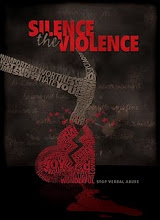












































this is terrible, hopefully everyone will know it wasn't sent by you. I didn't get anything from you but I have gotten weird emails from other people and I know right away their emails were hacked. Just one of those things that cause a little havoc in our lives. I hope Google can help you straighten it out.
ReplyDeleteI am glad you found it out soon and warned your readers. I opened my email first and found the message on my inbox. I knew it's from spammers and frauds that's why I hurriedly send you a message.
ReplyDeleteThese kind of people should get a life of their own instead of screwing other people's lives.
Take care and have a great day always despite of what happened.
Coreen! I did get the e-mail and it was TOO, TOO fishy!!! This is AWFUL and I am sorry!!!!
ReplyDeleteYes, I got one to but I knew you would not go to Scotland and not us. But if you did, buy me a kilt with the money I send you :)
ReplyDeleteJules @ Trying To Get Over The Rainbow
I haven't checked my email today, what an awful thing to happen, My pc crashed twice within 2 months saying I had many virus;s and to remove them I would have to pay by credit card. I got a pc doctor out who said it was a ploy to gain my credit card details, and on checking there were no virius's at all.
ReplyDeleteYvonne.
Hi Yvonne again just checked my mail and yes there was one from you about getting lost in Scotland.
ReplyDeleteYvonne,
I was just going to tell you I received one, but you already know!
ReplyDeleteI got one of these spam messages from you, and sent it back telling you about it. But I now find out they may have used an e-mail address that just looks like yours but has a tiny difference. In that case, i just sent it back to them!!! Did you get it?
ReplyDeleteI got an email too so I decided to come over to check out if you posted that you were in trouble on your blog! Glad you are ok!!
ReplyDeleteI received the spam mail too, but my Google account had a warning message at the top saying that it was suspicious. I could tell right away from the content that you didn't send it. I've seen this fake emails before where someone is trying to get people to send them money under the guise that they are helping YOU out.
ReplyDeleteI knew this wasn't you and I treated it as spam. Plus I got the Google warning as well!!
ReplyDeleteThey asked for money! Sheesh!!
Hugs
SueAnn
I got one too but knew right away that it wasn't real. Hopped over here and sure enough.
ReplyDeleteWouldn't it be wonderful if these hackers put their knowledge to good use rather then disrupting the lives of innocent people? Gaaak!
Boooooo to hackers!!!
I hope you get everything straightened out soon Coreen ~ good luck!
xo Catherine
I got the message and I was so worried about you - didn't know if it were spam or not! Glad you are okay! sandie
ReplyDeleteI've had my email hacked before too and was pissed!
ReplyDeleteThanks for the info.